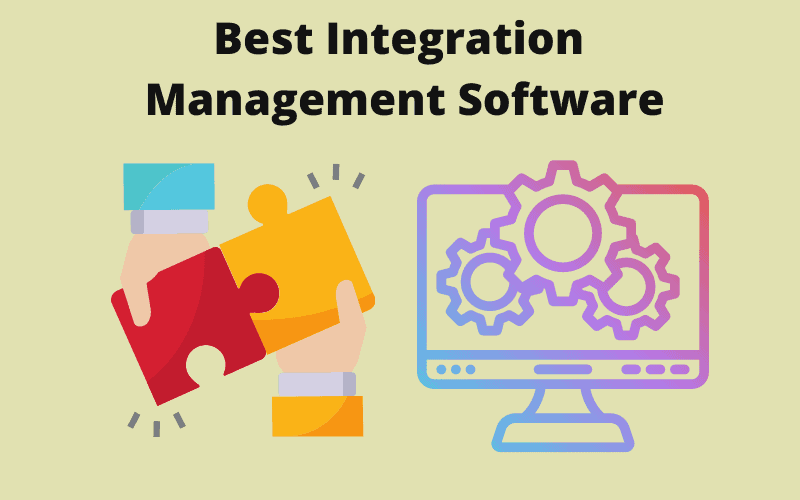In today’s fast-paced business environment, integration management software has become an essential tool for organizations looking to streamline their operations and increase efficiency.
With so many software options available, it can be challenging to choose the right one that meets your organization’s unique needs. However, the best integration management software should have specific attributes that make it stand out from the rest.
First and foremost, the software should have a natural language interface that enables users to interact with it in a conversational way. This feature enhances user experience and reduces the need for technical expertise, making it easy for users to navigate through the software.
Additionally, the software should have a high level of contextual awareness that allows it to adapt to different scenarios and provide personalized recommendations. It should also be able to integrate with other software solutions and platforms seamlessly, allowing for a smooth flow of information across the organization.
The best integration management software should also have a user-friendly dashboard that displays all critical information in an organized and easy-to-understand manner. The dashboard should provide real-time updates on various processes and activities, enabling users to make informed decisions quickly.
Lastly, the software should be secure and scalable, capable of handling data from multiple sources and scaling up or down to meet the organization’s changing needs.
In this article, we will review some of the best integration management software solutions available in the market today, highlighting their unique features and benefits.
By the end of this article, readers will have a better understanding of the best software options available and be equipped to make informed decisions when choosing an integration management software for their organization.
10 Best Integration Management Software

Zapier

Zapier is one of the best data integration tools that allow businesses to connect their different software applications and automate workflows. With Zapier, users can create “zaps,” which are automated tasks that trigger specific actions between applications.
One of the key features of Zapier is its natural language interface, which makes it easy for users to create zaps without the need for technical expertise. Users can simply select the applications they want to connect, specify the trigger and action, and Zapier will do the rest.
Zapier also has a high level of contextual awareness, allowing it to recognize when specific triggers occur and respond with personalized actions. This feature enables businesses to automate complex workflows and save time on manual tasks.
Another advantage of Zapier is its ability to integrate with over 2,000 software applications, including popular tools like Gmail, Slack, Trello, and Salesforce. This broad range of integrations makes Zapier a versatile and flexible solution that can meet the needs of a wide range of businesses.
Zapier also offers a user-friendly dashboard that displays all critical information in an organized and easy-to-understand manner. Users can monitor their zaps in real-time and receive notifications when specific actions are triggered.
Lastly, Zapier is a secure and scalable solution that can handle data from multiple sources and integrate with custom APIs. This makes it a robust and reliable solution for businesses of all sizes.
Overall, Zapier is a powerful integration management software that can help businesses automate workflows, save time, and increase efficiency. Its natural language interface, contextual awareness, broad range of integrations, and user-friendly dashboard make it an excellent choice for businesses looking to streamline their operations.
Informatica

Informatica is a leading data integration tool that enables businesses to connect their data from multiple sources and applications. With Informatica, users can create data integration workflows and automate data management tasks.
One of the key features of Informatica is its ability to handle complex data integration tasks across diverse environments. It can handle both cloud-based and on-premises applications, making it a versatile solution for businesses of all sizes.
Another advantage of Informatica is its support for various data types and formats, including structured, unstructured, and semi-structured data. This makes it easy for businesses to process and analyze data from multiple sources, providing them with valuable insights that can help drive business decisions.
Informatica also offers a user-friendly interface that enables users to build data integration workflows quickly and easily. Its drag-and-drop interface makes it easy to map data sources, set transformation rules, and create workflows without the need for technical expertise.
Furthermore, Informatica has a high level of security and compliance, ensuring that data is protected and compliant with industry standards and regulations.
Informatica also offers a range of integrations with other applications, including Salesforce, SAP, and Oracle. This makes it easy for businesses to connect their data from different applications and streamline their operations.
Finally, Informatica provides real-time monitoring and management of data integration workflows, enabling users to track and analyze data processing in real time.
Overall, Informatica is a powerful integration management software that enables businesses to connect their data from multiple sources and automate data processing tasks. Its support for diverse data types, user-friendly interface, security and compliance, and range of integrations make it an excellent choice for businesses looking to streamline their operations and gain valuable insights from their data.
Dell Boomi

Dell Boomi is a robust data integration tool that enables businesses to connect their applications and data sources across different platforms and environments. With Dell Boomi, users can create integration workflows that automate business processes, enhance productivity, and improve data accuracy.
One of the key features of Dell Boomi is its cloud-native architecture, which allows for rapid deployment and scalability. Its low-code environment enables users to build integrations easily without the need for extensive coding knowledge or IT resources.
Dell Boomi also offers a range of pre-built connectors, including over 200 applications such as Salesforce, NetSuite, and Workday. This makes it easy for businesses to connect their applications and data sources quickly and efficiently.
Another advantage of Dell Boomi is its intelligent data mapping capabilities, which enable users to map data fields between applications and ensure data accuracy. It also offers data transformation and validation features that enable businesses to process data more efficiently and accurately.
Furthermore, Dell Boomi provides users with real-time monitoring and management of integration workflows, enabling them to track data processing and identify issues quickly.
Dell Boomi also offers a high level of security and compliance, ensuring that data is protected and compliant with industry regulations and standards.
Lastly, Dell Boomi offers a range of analytics and reporting tools that enable businesses to gain valuable insights into their data and make informed decisions.
Overall, Dell Boomi is a powerful integration management software that enables businesses to connect their applications and data sources across different platforms and environments. Its cloud-native architecture, pre-built connectors, intelligent data mapping capabilities, real-time monitoring, and reporting tools make it an excellent choice for businesses looking to streamline their operations and gain valuable insights from their data.
IBM

IBM Integration Management Software is a comprehensive solution that enables businesses to connect their applications, data, and systems across different platforms and environments. With IBM Integration, users can create workflows that automate business processes, data management and improve productivity.
One of the key features of IBM Integration is its ability to handle complex integration scenarios across diverse environments. It supports both cloud-based and on-premises applications, enabling businesses to connect their data from multiple sources.
IBM Integration also offers a range of connectors, including over 100 pre-built connectors to popular applications such as Salesforce, SAP, and Oracle. This makes it easy for businesses to connect their applications and data sources quickly and efficiently.
Another advantage of IBM Integration is its ability to handle various data types and formats, including structured, unstructured, and semi-structured data. It also offers data transformation and validation features that enable businesses to process data more efficiently and accurately.
Furthermore, IBM Integration provides real-time monitoring and management of integration workflows, enabling users to track data processing and identify issues quickly.
IBM Integration also offers a high level of security and compliance in its data warehouse, ensuring that data is protected and compliant with industry regulations and standards.
Lastly, IBM Integration provides users with a range of analytics and reporting tools that enable businesses to gain valuable insights into their data and make informed decisions.
Overall, IBM Integration is a powerful integration management software that enables businesses to connect their applications and data sources across different platforms and environments. Its ability to handle complex integration scenarios, pre-built connectors, data transformation and validation features, real-time monitoring, and reporting tools make it an excellent choice for businesses looking to streamline their operations and gain valuable insights from their data.
Flowgear

Flowgear Integration Management Software is a cloud-based solution that enables businesses to connect their applications and systems across different platforms and environments. With Flowgear, users can integrate data workflows that automate business processes, enhance productivity, and improve data accuracy.
One of the key features of Flowgear is its low-code environment, which enables users to build integrations easily without the need for extensive coding knowledge or IT resources. Its drag-and-drop interface makes it easy to map data sources, set transformation rules, and create workflows.
Flowgear also offers a range of pre-built connectors, including over 100 applications such as Salesforce, Shopify, and QuickBooks. This makes it easy for businesses to connect their applications and data sources quickly and efficiently.
Another advantage of Flowgear is its ability to handle various data types and formats, including structured, unstructured, and semi-structured data. It also offers data transformation and validation features that enable businesses to process data more efficiently and accurately.
Furthermore, Flowgear provides users with real-time monitoring and management of integration workflows, enabling them to track data processing and identify issues quickly.
Flowgear also offers a high level of security and compliance, ensuring that data is protected and compliant with industry regulations and standards.
Lastly, Flowgear provides users with a range of analytics and reporting tools that enable businesses to gain valuable insights into their data and make informed decisions.
Overall, Flowgear Integration Management Software is a powerful cloud-based solution that enables businesses to connect their applications and data sources across different platforms and environments.
Its low-code environment, pre-built connectors, data transformation and validation features, real-time monitoring, and reporting tools make it an excellent choice for businesses looking to streamline their operations and gain valuable insights from their data.
Celigo

Celigo Integration Management Software is a cloud-based data integration platform that enables businesses to connect their applications and data sources across different platforms and environments. With Celigo, users can create integration workflows that automate business processes, enhance productivity, and improve data accuracy.
One of the key features of Celigo is its pre-built integrations, including over 200 applications such as Salesforce, NetSuite, and Shopify. This makes it easy for businesses to connect their applications and data sources quickly and efficiently.
Celigo also offers a range of data transformation and mapping features, enabling users to transform and map data from one format to another. This is particularly useful for businesses that work with multiple data sources or require complex data transformations.
Another advantage of Celigo is its real-time monitoring and management of integration workflows. Users can track data processing and identify issues quickly, ensuring that their integration workflows are running smoothly.
Celigo also offers a high level of security and compliance, ensuring that data is protected and compliant with industry regulations and standards.
Furthermore, Celigo provides users with a range of analytics and reporting tools that enable businesses to gain valuable insights into their data and make informed decisions.
Lastly, Celigo offers a range of customization options, allowing businesses to tailor their integration workflows to their specific needs and requirements.
Overall, Celigo Integration Management Software is a powerful cloud-based solution that enables businesses to connect their applications and data sources across different platforms and environments. Its pre-built integrations, data transformation and mapping features, real-time monitoring, and reporting tools make it an excellent choice for businesses looking to streamline their operations and gain valuable insights from their data.
Cleo

Cleo Integration Management Software is a cloud-based solution that enables businesses to connect their applications, systems, and data sources across different platforms and environments. With Cleo, users can create integration workflows that automate business processes, enhance productivity, and improve data accuracy.
One of the key features of Cleo is its easy-to-use interface, which enables users to build integrations quickly and easily. Its drag-and-drop environment makes it simple to map data sources, set transformation rules, and create workflows.
Cleo also offers a range of pre-built connectors, including over 1,000 applications such as SAP, Oracle, and Salesforce. This makes it easy for businesses to connect their applications and data sources quickly and efficiently.
Another advantage of Cleo is its ability to handle various data types and formats, including structured, unstructured, and semi-structured data. It also offers data transformation and validation features that enable businesses to process data more efficiently and accurately.
Furthermore, Cleo provides users with real-time monitoring and management of integration workflows, enabling them to track data processing and identify issues quickly.
Cleo also offers a high level of security and compliance, ensuring that data is protected and compliant with industry regulations and standards.
Lastly, Cleo provides users with a range of analytics and reporting tools that enable businesses to gain valuable insights into their data and make informed decisions.
Overall, Cleo Integration Management Software is a powerful cloud-based solution that enables businesses to connect their applications and data sources across different platforms and environments. Its easy-to-use interface, pre-built connectors, data transformation and validation features, and real-time monitoring, and reporting tools make it an excellent choice for businesses looking to streamline their operations and gain valuable insights from their data.
Talend
Talend data Integration Software is a cloud-based solution that enables businesses to connect their applications, systems, and data sources across different platforms and environments. With Talend, users can create integration workflows that automate business processes, enhance productivity, and improve data accuracy.
One of the key features of Talend is its open-source architecture, which allows for easy customization and integration with other systems and tools. Talend also offers a wide range of pre-built connectors, including over 900 applications such as Salesforce, Amazon Web Services, and Google Cloud Platform. This makes it easy for businesses to connect their applications and data sources quickly and efficiently.
Talend also provides users with a range of data transformation and mapping features, enabling them to transform and map data from one format to another. This is particularly useful for businesses that work with multiple data sources or require complex data transformations.
Another advantage of Talend is its real-time monitoring and management of integration workflows. Users can track data processing and identify issues quickly, ensuring that their integration workflows are running smoothly.
Talend also offers a high level of security and compliance, ensuring that data is protected and compliant with industry regulations and standards.
Furthermore, Talend provides users with a range of analytics and reporting tools that enable businesses to gain valuable insights into their data and make informed decisions.
Lastly, Talend offers a range of customization options, allowing businesses to tailor their integration workflows to their specific needs and requirements.
Overall, Talend Integration Management Software is a powerful cloud-based solution that enables businesses to connect their applications and data sources across different platforms and environments. Its open-source architecture, pre-built connectors, data transformation and mapping features, real-time monitoring, and reporting tools make it an excellent choice for businesses looking to streamline their operations and gain valuable insights from their data.
Integrately

Integrately Integration Management Software is a cloud-based solution that enables businesses to connect their applications, systems, and data sources across different platforms and environments. With Integrately, users can create integration workflows that automate business processes, enhance productivity, and improve data accuracy.
One of the key features of Integrately is its easy-to-use interface, which allows users to build integrations quickly and easily. Its drag-and-drop environment makes it simple to map data sources, set transformation rules, and create workflows.
Integrately also offers a range of pre-built connectors, including over 500 applications such as Salesforce, Shopify, and PayPal. This makes it easy for businesses to connect their applications and data sources quickly and efficiently.
Another advantage of Integrately is its ability to handle various data types and formats, including structured, unstructured, and semi-structured data. It also offers data transformation and validation features that enable businesses to process data more efficiently and accurately.
Furthermore, Integrately provides users with real-time monitoring and management of integration workflows, enabling them to track data processing and identify issues quickly.
Integrately also offers a high level of security and compliance, ensuring that data is protected and compliant with industry regulations and standards.
Lastly, Integrately provides users with a range of analytics and reporting tools that enable businesses to gain valuable insights into their data and make informed decisions.
Overall, Integrately Integration Management Software is a powerful cloud-based solution that enables businesses to connect their applications and data sources across different platforms and environments. Its easy-to-use interface, pre-built connectors, data transformation and validation features, real-time monitoring, and reporting tools make it an excellent choice for businesses looking to streamline their operations and gain valuable insights from their data.
Pentaho

Pentaho Integration Management Software is a comprehensive solution that enables businesses to connect their applications, systems, and data sources across different platforms and environments. With Pentaho, users can create integration workflows that automate business processes, enhance productivity, and improve data accuracy.
One of the key features of Pentaho is its data integration engine, which provides a range of data integration and transformation capabilities. It offers over 100 pre-built connectors, including popular applications such as Salesforce, SAP, and Amazon Web Services. This makes it easy for businesses to connect their applications and data sources quickly and efficiently.
Pentaho also provides users with a range of data transformation and mapping features, enabling them to transform and map data from one format to another. It supports a wide range of data types and formats, including structured, semi-structured, and unstructured data.
Another advantage of Pentaho is its real-time monitoring and management of integration workflows. Users can track data processing and identify issues quickly, ensuring that their integration workflows are running smoothly.
Pentaho also offers a high level of security and compliance, ensuring that data is protected and compliant with industry regulations and standards.
Furthermore, Pentaho provides users with a range of analytics and reporting tools that enable businesses to gain valuable insights into their data and make informed decisions.
Lastly, Pentaho offers a range of customization options, allowing businesses to tailor their integration workflows to their specific needs and requirements.
Overall, Pentaho Integration Management Software is a powerful solution that enables businesses to connect their applications and data sources across different platforms and environments. Its data integration engine, pre-built connectors, data transformation and mapping features, real-time monitoring, and reporting tools make it an excellent choice for businesses looking to streamline their operations and gain valuable insights from their data.
Jitterbit
Jitterbit Integration Management Software is a cloud-based integration platform that enables businesses to connect their applications, systems, and data sources across different platforms and environments. With Jitterbit, users can create integration workflows that automate business processes, enhance productivity, and improve data accuracy.
One of the key features of Jitterbit is its easy-to-use interface, which enables users to build integrations quickly and easily. Its drag-and-drop environment makes it simple to map data sources, set transformation rules, and create workflows.
Jitterbit also provides users with a range of pre-built connectors, including over 500 applications such as Salesforce, SAP, and Oracle. This makes it easy for businesses to connect their applications and data sources quickly and efficiently.
Another advantage of Jitterbit is its ability to handle various data types and formats, including structured, unstructured, and semi-structured data. It also offers data transformation and validation features that enable businesses to process data more efficiently and accurately.
Furthermore, Jitterbit provides users with real-time monitoring and management of integration workflows, enabling them to track data processing and identify issues quickly.
Jitterbit also offers a high level of security and compliance, ensuring that data is protected and compliant with industry regulations and standards.
Lastly, Jitterbit provides users with a range of analytics and reporting tools that enable businesses to gain valuable insights into their data and make informed decisions.
Overall, Jitterbit Integration Management Software is a powerful cloud-based solution that enables businesses to connect their applications and data sources across different platforms and environments.
Its easy-to-use interface, pre-built connectors, data transformation and validation features, and real-time monitoring, and reporting tools make it an excellent choice for businesses looking to streamline their operations and gain valuable insights from their data.
FAQs

What Is an Integration Management Software?
Integration management software is a type of software that helps businesses connect different applications, systems, and data sources across different platforms and environments.
It enables businesses to automate their workflows, improve productivity, and enhance data accuracy. Integration management software provides users with a range of features, including pre-built connectors, data transformation and mapping tools, real-time monitoring, and reporting tools.
It can handle various data types and formats and provides a high level of security and compliance. Overall, integration management software helps businesses streamline their operations and gain valuable insights from their data.
What Are The Types of Integration Management Tools?
There are several types of integration management tools available, including cloud-based integration platforms, on-premise integration solutions, application programming interfaces (APIs), and middleware. Cloud-based integration platforms offer users the ability to connect applications and data sources through a web-based interface, while on-premise solutions are installed on local servers. APIs provide a way for applications to communicate with each other directly, while middleware acts as a mediator between different applications and systems. Each type of integration management tool has its advantages and disadvantages, and businesses should choose the one that best suits their needs and requirements.
How To Choose the Right Software Integration Tool?
There are several data integration tools available in the market. Choosing the right data integration tool requires careful consideration of several factors, including the complexity of the integration, the scalability of the solution, the availability of pre-built connectors, the security and compliance features, and the cost.
It’s important to evaluate the tool’s compatibility with existing systems and applications and consider the level of support and maintenance provided by the vendor. It’s also helpful to look for user reviews and customer feedback to get a better understanding of the tool’s effectiveness and usability.
Ultimately, the right software integration tool will depend on the specific needs and requirements of the business.