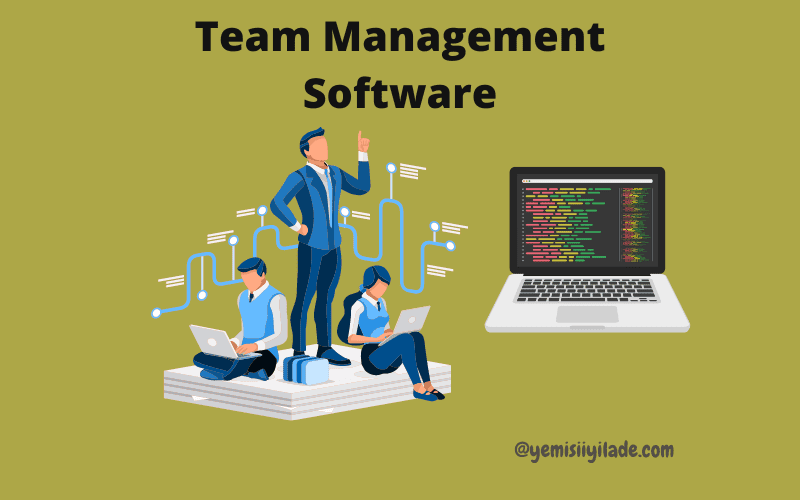As the workforce becomes more distributed and hybrid teams become increasingly common, team management software has become an essential tool for project managers.
These software solutions help managers effectively manage their team members by providing real-time collaboration, task management, and progress tracking.
In addition, these tools help ensure that team members are taking ownership of their tasks, which is vital for the success of any project. These team management software solutions are designed to help managers effectively manage their teams, regardless of their location.
By providing real-time collaboration, task management, and progress tracking, these tools ensure that team members are taking ownership of their tasks and contributing to the success of the project.
What are top 7 team management software for hybrid teams?
Below are the top seven team management software solutions that are best suited for managing hybrid teams:
- Asana and Its Best Features
Asana is a popular team management software that is perfect for hybrid teams. Its user-friendly interface and customizable features make it easy for team members to take ownership of their tasks. Some of its best features include:
1. Project tracking and management
2. Task assignment and prioritization
3. Collaboration and communication tools
4. Customizable dashboards and workflows
Asana – Offers a comprehensive set of tools for task management, collaboration, and project tracking.
Trello and Its Best Features
Trello is another great team management software that is ideal for hybrid teams. Its visual approach to task management and collaboration makes it easy for team members to stay organized and on track. Some of its best features include:
1. Visual task boards and cards
2. Deadline and reminder notifications
3. Collaboration and communication tools
4. Customizable workflows and automation
Trello – Provides a visual task board that makes it easy for team members to see what tasks they need to complete and when they are due.
ClickUp and Its Best Features
ClickUp is a comprehensive team management software that is perfect for hybrid teams. Its all-in-one approach to project management and collaboration makes it easy for team members to stay on top of their tasks. Some of its best features include:
1. Project tracking and management
2. Task assignment and prioritization
3. Collaboration and communication tools
4. Customizable dashboards and workflows
ClickUp – Offers a wide range of features, including task management, time tracking, and project management.
Monday.com and Its Best Features
Monday.com is a versatile team management software that is perfect for hybrid teams. Its intuitive interface and customizable features make it easy for team members to stay organized and on track. Some of its best features include:
1. Visual task boards and timelines
2. Deadline and reminder notifications
3. Collaboration and communication tools
4. Customizable workflows and automation
Monday.com – Provides a visual dashboard that allows managers to monitor the progress of their team members in real-time.
Basecamp and Its Best Features
Basecamp is a simple yet effective team management software that is perfect for hybrid teams. Its straightforward approach to project management and collaboration makes it easy for team members to stay on top of their tasks. Some of its best features include:
1. Project tracking and management
2. Task assignment and prioritization
3. Collaboration and communication tools
4. Customizable dashboards and workflows
Basecamp – Offers a simple and intuitive interface for task management and collaboration, making it easy for team members to stay on top of their tasks.
Wrike and Its Best Features
Wrike is a powerful team management software that is ideal for hybrid teams. Its robust features and integrations make it easy for team members to stay organized and on track. Some of its best features include:
1. Project tracking and management
2. Task assignment and prioritization
3. Collaboration and communication tools
4. Customizable dashboards and workflows
Wrike – Provides a comprehensive set of tools for project management, task management, and collaboration.
ProofHub and Its Best Features
Proofhub is a comprehensive team management software that is perfect for hybrid teams. Its powerful features and integrations make it easy for team members to stay on top of their tasks. Some of its best features include:
1. Project tracking and management
2. Task assignment and prioritization
3. Collaboration and communication tools
4. Customizable dashboards and workflows
ProofHub – Offers features such as task management, time tracking, and collaboration tools, making it easy for managers to keep track of their team’s progress.

Comparison of Top 7 Team Management Software for Hybrid Teams
| Software | Best feature |
| ProofHub | Customizable workflows, Gantt charts, time tracking, and online proofing |
| Asana | Task management, project tracking, and team communication |
| Trello | Visual task management, collaboration and workflow automation |
| Monday.com | Visual task management, collaboration, and workflow automation |
| Basecamp | Task management, team communication, and document sharing |
| Wrike | Task management, team collaboration, and resource management. |
| Click Up | Task management, project tracking, and team collaboration. |
What are the benefits of using Team Management Software?
Effective team management is crucial to the success of any project. It involves the coordination of tasks, communication, and collaboration among team members. In recent times it has also been more needed than ever before to harness the power of software and AI for business growth.
However, with the rise of remote work and hybrid teams, managing teams has become more challenging. This is where team management software comes in.
Team management software provides a centralized platform for managing tasks, projects, and team members. It helps to streamline communication, automate repetitive tasks, and track progress.
With the right team management software, managers can ensure that team members are taking ownership of their tasks and working together effectively, regardless of their location.
Some of the benefits of team management software include:
1. Improved productivity and efficiency
2. Better communication and collaboration
3. Increased transparency and accountability
4. Streamlined task management and delegation
5. Automated time tracking and reporting
Overall, team management software is an essential tool for any manager looking to manage hybrid teams effectively. With the right software, managers can ensure that their team members are taking ownership of their tasks and working together seamlessly, regardless of their location.
How to empower team members to help with organization and business mission.

Empowering team members to take ownership of their tasks is a critical aspect of building a strong and effective team. When employees feel empowered, they are more engaged, motivated, and committed to achieving the company’s goals.
This, in turn, leads to improved productivity, higher quality work, and better outcomes for the organization as a whole. As a language model, I understand the importance of clear communication, and this is especially true when it comes to empowering team members.
One way to empower team members is to ensure that they understand the company’s mission and how their work contributes to it. When employees feel connected to a larger purpose, they are more likely to take ownership of their tasks and work towards achieving the company’s goals.
Leaders can communicate the company’s mission in various ways, such as through regular meetings, emails, or company-wide events. Additionally, leaders can encourage employees to share their ideas and perspectives on how their work can contribute to the company’s mission.
Another way to empower team members is to provide them with the necessary resources and support to succeed. This includes providing training, mentoring, and coaching to help employees develop the skills and knowledge they need to excel in their roles.
Leaders can also provide employees with the tools and technology they need to perform their tasks efficiently and effectively.
Finally, it’s essential to recognize and reward employees for their contributions. When employees feel valued and appreciated, they are more likely to take ownership of their tasks and go above and beyond to achieve the company’s goals.
Leaders can recognize employees through various methods, such as employee of the month awards, bonuses, or promotions.
In conclusion, empowering team members to take ownership of their tasks is critical to building a strong and effective team.
By ensuring that employees understand the company’s mission, providing them with the necessary resources and support, and recognizing their contributions, leaders can create a culture of engagement and commitment that leads to improved outcomes for the organization as a whole.
5 key Criteria for Choosing the Best Team Management Software
When choosing the best team management software for your hybrid team, there are several factors that you should consider. Here are some of the most important criteria:
User-Friendly Interface
One of the most important factors to consider is the user-friendliness of the software. You want a platform that is easy to navigate and understand, with clear instructions and intuitive design. This will help team members to take ownership of their tasks and stay productive without getting bogged down in confusing software.
Task Management Features
Another key consideration is the task management features of the software. You want a platform that allows you to assign tasks, set deadlines, and track progress. This will help you to stay on top of your team’s workload and ensure that everyone is working towards the same goals.
Collaboration Tools
Collaboration tools are also important for hybrid teams, as they allow team members to communicate and work together effectively, even when they are not in the same location. Look for software that includes features like chat, video conferencing, and file sharing.
Customization Options
Customization options can also be helpful, as they allow you to tailor the software to your team’s specific needs. Look for platforms that allow you to customize workflows, dashboards, and reports to suit your team’s unique requirements.
Integration with Other Tools
Finally, consider whether the team management software integrates with other tools that your team uses. This can help to streamline your workflow and ensure that everyone is on the same page. Look for software that integrates with tools like email, calendars, and project management platforms.
By considering these criteria, you can choose the best team management software for your hybrid team, ensuring that team members are taking ownership of their tasks and working together effectively.